Share This Article
As easy as WhatsApp is for dating and getting to know other singles, unfortunately there are also people who will bother you. This tutorial shows you step by step how to block someone on WhatsApp. Even if you don’t know someone and their phone number is unknown, you can block the person.
ALSO READ: 35 Playful Dates to Keep Your Relationship Alive
Block someone
When you block someone, you will no longer receive messages from the phone number. But also, the person can no longer call you via WhatsApp with this number. The blocked contact can no longer chat with you via WhatsApp, but also, the person can no longer see your status and also not when you were last online.
How to block someone on WhatsApp
If the person is in your contacts list, here’s how to block the contact:
- Open WhatsApp
- Press the menu button
- Go to Settings”
- Go to “Account”
- Go to “Privacy”
- Go to “Blocked Contacts”
- Press the “+ icon” at the top of the screen
- Tap on the contact you want to block
If you want to unblock the person at a later time, you can do this in the same way. Then press the blocked contact and choose the option unblock.
ALSO READ: One-Sided Relationship? 22 Signs It’s Coming from One Side

How to block an unknown number on WhatsApp
If you receive a message from someone you don’t know, you can report the message as spam or simply block the number. If someone isn’t in your contacts, you can block them this way:
- Open WhatsApp
- Go to the conversation
- Press Block
ALSO READ: Is He The One? Not If He Does These 25 Things
The consequences of blocking
Once you block someone on WhatsApp, their messages will not reach your phone. You will not notice if the blocked number tries to contact you and chatting with this specific number is no longer possible.
If you unblock the person later, you will not receive all the messages sent at once. You will only receive the new messages and not the messages that were sent when the person was blocked.
The blocked contact cannot see when you were last online and also the status is invisible to this person. In addition to these restrictions for the blocked contact, the person cannot see your profile picture and calling via WhatsApp is also not possible. What you have to keep in mind is that you also cannot send messages to this person or call if you want to.
With group conversations it is different. The blocked contact cannot approach you personally. However, if you are both in the same group conversation, this remains unchanged. The blocked contact can still approach you in the group conversation. If you do not want that, you can simply leave the group conversation.
P.S. Are you already following Gistinger.com on Facebook , Instagram and Twitter?