Share This Article
With billions of monthly active users, WhatsApp is one of the most popular messaging platforms in the world. In the Netherlands alone, there are 13 million . WhatsApp would not have become so big – or been overtaken by others – if it had not taken the necessary privacy measures.
From your Last Seen status to your Profile Picture and Status Updates, privacy settings are designed to help you stay in control of your personal information. And one way to protect that part of you is to block specific users.
Block on WhatsApp
This shouldn’t come as a surprise, but blocking a contact you no longer want to chat with is a feature that WhatsApp has to offer. For troublemakers who slide into your DMs uninvited, exes you never want to speak to again, and dating app matches who blew their chance at love. It’s simple: if you no longer want to receive messages, calls, and status updates from certain contacts, you can block them.
ALSO READ: 35 Playful Dates to Keep Your Relationship Alive
Am I blocked?
Handy, that blocking. But it works both ways. Just as you can block others, others can do the same to you. Because what if you accidentally insult your match with a playful remark? Or go a little too far with your flirty questions ? Then you could be the one who gets blocked. We’ll explain how you can know that now.
Let’s be clear right away: WhatsApp will not confirm that you have been blocked in any way. You will not receive a notification. So apart from the contact telling you, there is no foolproof way to verify it. However, there are a number of signs that can indirectly confirm that you have indeed been blocked. Here are the 6 signs that will tell you.
1. ‘Last seen’
One of the first things you can do to determine if someone has blocked you is to look at their “Last Seen” status. All you have to do to check this is open a conversation with that person. You don’t have to type a message, though. Look at the date and time stamp at the top, which is usually displayed below their name. Do you see the words “Last Seen” below their name? Then it’s confirmed that you haven’t been blocked.
Unfortunately, it doesn’t work the other way around. Because if you don’t see the ‘Last seen’, it could suggest that you’ve been blocked. But that’s not certain, because this check has a huge margin of error. Since many people choose to hide the ‘Last seen’ status from everyone, that could also apply. While you think you’re blocked – because you don’t see ‘Last seen’ – the other person might just have turned off the ‘Last seen’ status.
ALSO READ: One-Sided Relationship? 22 Signs It’s Coming from One Side

2. Profile picture
Changes you make to your WhatsApp profile picture will no longer be visible to the contacts you block. If you no longer see a profile picture, it is possible that you have been blocked. Although it is always possible to delete a profile picture, most people prefer to keep an old picture than not linking a photo at all.
Please note that it is always possible that someone will remove the profile picture at random times. So this method of finding out if you are blocked is not irrefutable – it is an indication. However, as a rule it often means: if you do not see a picture, it usually means that you are blocked.
3. Single check mark
When you are blocked, you can still send messages to the contact, but they will never be received by the contact. WhatsApp’s check marks tell you whether messages have been sent, received and read. Does every message you send ‘get stuck’ on one check mark? Then this is a signal that you have been blocked.
Although this method seems effective, some people are able to read messages without the check marks changing color, so it is possible that the check marks are misleading.
ALSO READ: Is He The One? Not If He Does These 25 Things
5. Calling
Making an audio call to your contact is an effective technique to find out if you have been blocked. In essence, you are doing nothing more than trying to call the WhatsApp contact who you think has blocked you. If they don’t answer the call or you don’t get a notification that the call has been declined, then chances are you have been blocked.
It’s still not hard evidence, but if you can’t get in touch with audio or video calls, then it’s obvious. If you’re blocked, you can’t call that person anymore. At least, the contact won’t notice at all when you call.
ALSO READ: Couples Have More in Common Than We Think’
6. Group discussion
We saved the best for last. Because if the above steps all hint that you have been blocked, then the group chat method is the last confirmation you need. Blocked contacts cannot add you to group chats, a method that can be used to verify that you have been blocked.
Open WhatsApp and create a group chat. Find your contact and try to add them to the group you just created. If it doesn’t work, you will get a message that you are not authorized to add this contact.
Why don’t we put this step at the top? Because you don’t want to let your contact know that you suspect them of blocking you. That’s not very nice, right? Suppose you do manage to add your contact to your group chat, they’ll want to know why you added them. That’s why this is the last method to find out – when all other signals are red.
If you see all the above indicators, then it is 99% sure that your WhatsApp contact has blocked you. And once you are blocked, there is no way to unblock yourself.
P.S. Are you already following Gistinger.com on Facebook , Instagram and Twitter?